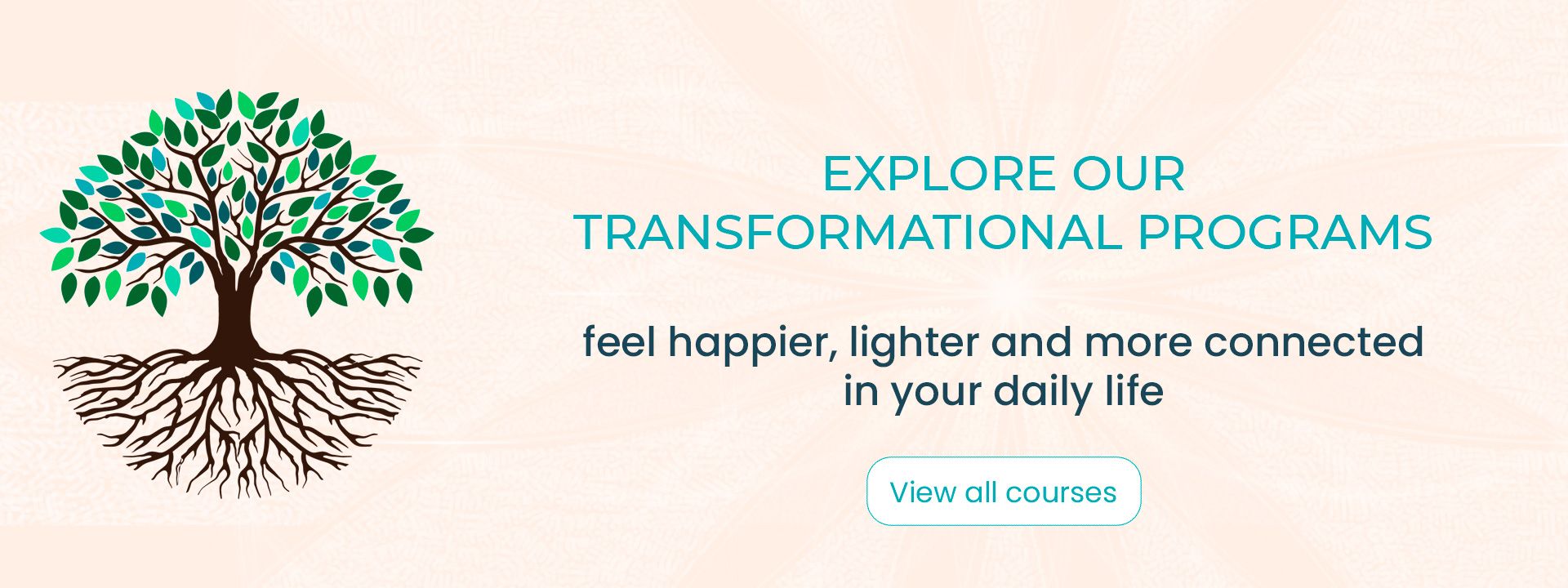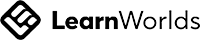Frequently Asked Questions About Course Sign Ups,
Your Account Access, Payments and Emails
Where are the courses listed on your website?
You may also find our Free Content offers in our Spirit Hub Blog and on your My Library page.
How do I sign up for a course?
Choose a course that interests you. Click on the ‘Enroll’ button and fill in the information in the order form to complete your purchase & enrollment. Your course will be available in your 'MY LIBRARY' immediately after you enroll.
Are courses a one-time fee or a subscription?
Courses that are offered on a ‘one-time fee’ or 'payment plan' will always remain available in your account on your MY LIBRARY page.
Subscription content will be available for the duration of the subscription term. However, if you cancel your Subscription plan before the agreed duration term, you will lose access to the subscription content.
Can I enroll in multiple courses at one time upon checkout?
No. Each Course that you enroll in has its own checkout process. However, you may enroll in as many Courses as you wish at any time.
Is it too late to sign up?
You can sign up any time as long as you have an Internet connection. Courses are not real-time or moderated, and thus are based completely on your own schedule.
What is your refund/exchange policy?
We stand by the quality, consistency, and clarity of all our transformational programs, teachings and meditations.
However, if you are not satisfied for any reason, we offer a 14-day money back guarantee for any of our long term courses/programs - no hassles and no questions asked.
We are also happy to exchange a previously purchased course for another course of similar value that you may be interested in, within the first 14 days of your registration, if you are finding no value in it.
If for some reason you are not happy with a short term course that you have purchased, you may exchange it for another short term course of similar value within 3 days of your purchase. Please email us if you would like to exchange your course or receive a refund at: admin@thesiriuslibrary.com
How do I access my course or lessons?
You will need to log in with the email address & password that you used to sign up for the course. Once you are logged in, simply click on the 'My Library' button and click on the course you wish to access.
I can’t watch the videos or hear the sound.
Can I download the courses?
As all of our course audio/video is streamed directly from our website, it is not available in a downloadable format to be able to upload to an mp3 player or iPod.
Can I substitute one course for a different one?
When will I get my course in the mail?
Do I have to hand anything in?
I can’t get into all the lessons in my course.
If you are certain a lesson should be available (eg. it’s week 3 of the course, but the content is not opening), your computer system may be loading an old version of the page. Please try clearing your cache and removing your cookies and reboot your computer to see if the lesson becomes available (this will require you to login again).
How can I tell which lessons in my course are currently available?
Are The Sirius Library courses accredited or will I receive certification?
I am going to be away from my course for a while. Will I be able to see the lessons that I missed?
Our videos & ebooks will display a tick/check mark next to them when they have been opened. Videos will resume from the last point played when you return to your lessons.
I forgot my password.
You may change your password if you are already logged into your account by following these steps:
- Click on the MY ACCOUNT button in the top right corner of any webpage (except the Course Player);
- Select MY PROFILE in the drop down menu;
- On your Profile page, click EDIT under your name;
- Select 'CHANGE PASSWORD' in the left side menu under 'About me';
- Enter your new password and SAVE.
I am enrolled on my home/work computer. Is there any way I can access my course from a different computer?
I don’t have any money but I really want to take the course.
We are not able to offer our PAID Courses for free or make any exceptions to this rule.
What payment options are available?
We are unable to accept payment by money order or checks.
Why is my new course purchase or subscription purchase not showing in MY LIBRARY?
We thank you for your patience and request that you REFRESH your MY LIBRARY page after 5 minutes in order to facilitate the delivery of your new content.
Questions about your Account & Emails
While signing up it says the account already exists.
Do you share your email list with any other companies?
The Sirius Library's policy is to never, ever share our email list with anyone. It is kept completely confidential.
The Sirius Library will never share any personal information of its students & subscribers with any other company or entity, not directly affiliated with The Sirius Library.How do I merge two accounts?
I am not receiving my emails from The Sirius Library.
How do I reset my password if I am logged in to my account?
Click on: Profile
Click on: ‘EDIT’ underneath your name
Click on: ‘Change Password’ in Menu on Left side of page
How do I sign up for emails?
If you have signed up
to for an account on our website to receive a Free Membership or to purchase a
course, you will automatically be subscribed to our mailing list, so that you may
receive information relevant to your subscription &/or courses.
If you do not have an
account on the Sirius Library website, you can register to receive emails from The Sirius Library on our
website at: thesiriuslibrary.com
How often will I receive emails?
If you have enrolled in one of our courses, you will receive emails relevant to the course in the timing relevant to the course.
You will also receive emails from our mailing list about any offers, promotions or events offered by the Sirius Library, however, we will never email you more than once per week.
Will being on your email list increase my spam?
No. We do not send
any spam; only emails relevant to our courses.
Can I get the emails in another language?
English is currently the only language option we offer.
How do I unsubscribe from your mailing list?
To unsubscribe from our mailing list, please click on the UNSUBSCRIBE option at the bottom of any of our
emails and follow the instructions offered.
I have unsubscribed, but I am still getting emails.
This is unusual but occasionally happens. If so, please email us and we will solve this problem for you.
I am getting emails with only the letterhead or with no images or content.
Please try 'Text' only option on your email account. Also, please check to see that your security system is not blocking images, or that you’re not using a pop-up blocker.
I want my emails to go to a different email account.
Click on My Account Click on: Profile;
Click on: ‘EDIT’ underneath your name;
Click on: ‘General' in the menu on left side of page; You may change your email address here .
Don't forget to SAVE!
Do I have to have a password?
Yes. You will be required to create a password when you Sign Up to our website. This is to keep your account secure.
Questions about your: My Account, Inbox & Profile
What emails will I receive in My Account Inbox?
You may also use this function to send messages to our Admin Team.
What information is contained in my Profile, and can I edit it?
GENERAL: includes:
- Profile Picture: You may edit this, but no-one will be able to view it.
- Name: You may edit this, but no-one will be able to view it.
- Email: You may edit this, but no-one will be able to view it.
- Location: You may edit this, but no-one will be able to view it.
- Web Address: You may edit this, but no-one will be able to view it.
- Phone Number: You may edit this, but no-one will be able to view it.
- Address: You may edit this, but no-one will be able to view it.
- Enter your City: You may edit this, but no-one will be able to view it.
PROFESSIONAL EXPERIENCE: You may edit this, but no-one will be able to view it.
SOCIAL: You may edit this, but no-one will be able to view it.
CHANGE PASSWORD: You may change your password here.
PRIVACY SETTINGS: This includes:
- Cookie Settings;
- Email Notifications relevant to your Course Learning Activity: this notifies you that you have received an email in your Account Inbox;
- Option to receive news, tips & other promotional material;
- Option to delete your account and have all your records erased;
- Option to access personal data form the Sirius Library Administration;
In your Profile area, you will also see all programs that you have purchased, and you may click on them to access them from here.
What information is contained in my Account, and can I edit it?
ACCOUNT INFO: This includes:
- Your Name;
- Your Email;
BILLING INFO: You may update your billing info here.
PAYMENT HISTORY: You may download invoices for any payments that you have made.
MY PAYMENT PLANS: You may check the following info on any Payment Plans you have made:
- Related Product;
- Payment Plan Status;
- Last Payment Date:
- Next Payment Date;
MANAGE SUBSCRIPTIONS: You may check the following info on any Subscriptions you have:
- Current Subscription Name;
- Next Billing Date;
You may also Download Invoices for your current Subscription, or you may Cancel or Change your Subscription Plan here.
General Questions
Can I get permission to reprint a Sirius Library article?
You MAY NOT reprint any Sirius Library articles without receiving permission. Permission is granted on a case-by-case basis for all forms of medias. If you wish to reprint a Sirius Library article, please contact us to ask for permission.
What is The Sirius Library’s Facebook URL?
How can I find The Sirius
Library on Facebook?
You can find The Sirius Library on Facebook at facebook/thesiriuslibrary
Technical Questions
I sign in and it takes me to a blank page.
Now and again this may happen, however it is simple to fix – simply close everything and sign back in, making sure to refresh all browser pages first. You may have to do this twice.
I sign in and an old page comes up instead of the one that shows my new lessons.
Refresh the screen by clicking the refresh button on your browser. If this does not work, sign out completely, then sign back in.